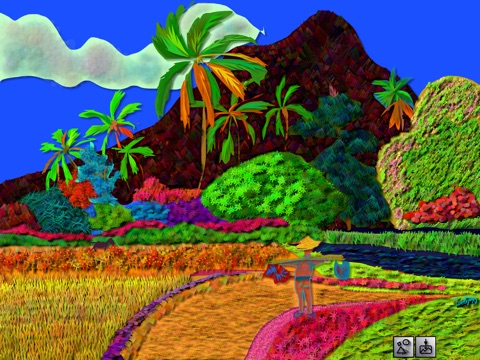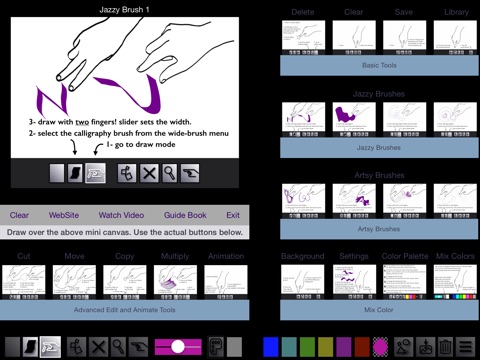TwoToJazz - Draw Different - Painting, Animation, Calligraphy, Collage
A NOVEL MULTIMEDIA CREATIVITY TOOLBOX
Stretch your imagination creating drawings, paintings, sketches, doodles, calligraphy, cartoons, line art, string art, pointillistic art, photomontages, mixed media collages, animations and more, in brand new ways.
UNLEASH THE POWER OF MULTITOUCH ON iPad
Draw with a finger or a stylus, but what if you could also draw with two touches? TwoToJazz uniquely allows you to create amazing digital art with two fingers! Using your thumb and index finger to make a brush stroke is like holding an invisible brush, intuitive and natural, yet what the two can together create in TwoToJazz is simply novel and exhilarating!
VECTOR GRAPHICS ENGINE
Scale your creations without loss of resolution.
UNIQUE SET OF BRUSHES
Use a unique collection of built-in Artsy and Jazzy modern one-finger and two-finger brushes. Define and store your own one-finger brushes, perfect for adding texture to your drawings. Seamlessly switch between one-finger and two-finger drawing.
IMMACULATE DIGITAL CALLIGRAPHY
Create the most perfect calligraphic brush strokes using the two-finger calligraphy brush of TwoToJazz which gives you easy control of the angle and width of the brush in the most intuitive way. Use index+middle fingers for most western styles of calligraphy. Use thumb+index fingers for near-eastern styles of calligraphy.
ADVANCED DRAWING AND EDITING TOOLS
Move/resize/rotate/copy/paste/multiply your brush strokes. Create complex shapes and patterns from simpler ones. Create fantastic complex objects by replicating simpler ones using one finger from each hand. Design your own brushes. Make your creations pop out of the screen by using TwoToJazz 3D shadow effect.
ANIMATE YOUR CREATION
With the push of a button, animate your creation or scramble it into a sequence of abstract art with color and gradient variations. Watch this animation while playing your favorite music on iTunes. Use it like your personalized music visualizer! Tap on the screen to stop the animation and play a bonus tile memory game. Save snapshots or HD videos of your animated work into your photo library, share on Vine, etc.
MIX AND REMIX COLORS
Enhance your sense of color and color mixing skills. Mix colors like painters do on a color palette: pick or make a first color, and then mix it with one of 8 main provided colors by rubbing your finger on the second color until you like the result. Change color opacity in the same manner, using the Opacity button. Save your colors in a color palette. Use the color palette to change the color of your brush, background, or any brush stroke that you have already made. Sample the color of a selected brush stroke using a color picker tool.
MIX IN PHOTOS
Use any picture from your photo library as the background of your drawing. Move/zoom on the whole canvas, with or without the background. Cut out images with TwoToJazz scissors tool and use them in your artwork to create mixed collages.
ORGANIZE YOUR WORK
Organize your creations into a collection of notebooks, with the ability to copy/duplicate/cut/paste/delete/share your drawings. Your creations are alive; modify or just animate them anytime you wish.
SHARE AND GET SOCIAL
Save images of your drawings or videos captured during animation to your camera roll. Share these images or videos on social media such as Facebook, Flickr, and Twitter.
EXPLORE WHATS POSSIBLE IN 2D DIGITAL ART
TwoToJazz is a freemium app offering in-App purchases. Test and unlock its features in its store+help section where you find: tips on its brushes and feature bundles, tutorial videos, and a link to its website with examples, a detailed FAQ page, and a blog. We recommend and hope you unlock all TwoToJazz features, to explore and discover for yourself all the new and unique ways of creating 2D digital art TwoToJazz has made possible.
DONTT HOLD BACK
We would love to hear your feedback, and your star-ratings and reviews are tremendous help!
ALSO CHECK OUT: WizArt for iPhone!